Check-in and ticket purchase at TAP Portugal
Содержание
How to buy a ticket online
You can buy a ticket on the website or at any airport. The online platform has a special form for selecting a ticket with the city of departure and landing, departure and return flight dates.
Online you can pay for the flight with award miles and make a whole itinerary of several points.
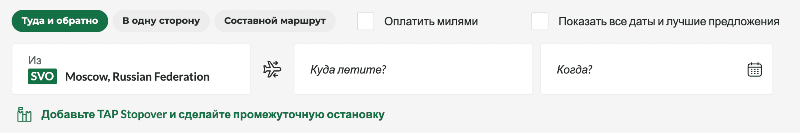
Passengers can add a free stopover in Portugal in Lisbon or Porto for 1-10 days to their flight. There is no extra charge for the stopover — only for accommodation and meals on the days of the stopover.
Once purchased, your tickets will be stored on the website or mobile app in the «My Flights» section.
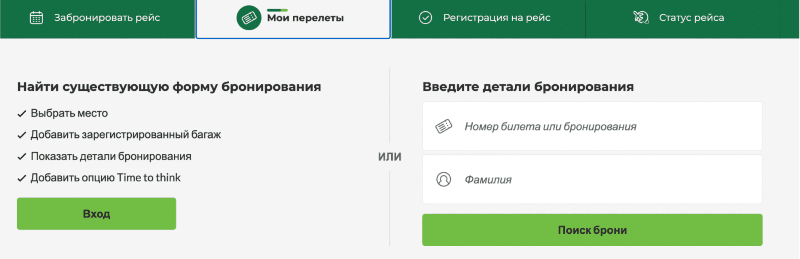
Check-in rules
Airport check-in opens 2 hours and closes 45 minutes before a domestic flight, and 60 minutes for an international flight.
How to register online
- Go to the «Check-in» section on the Tap Portugal website or app;
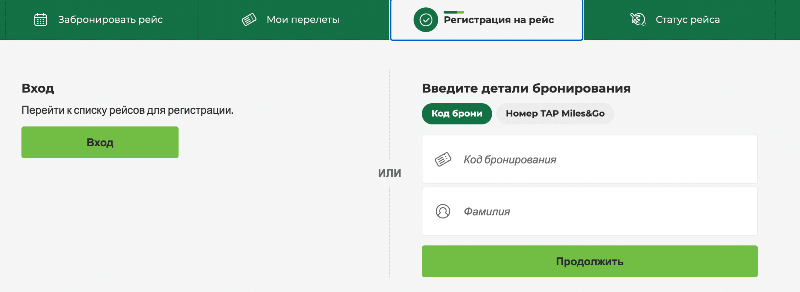
- Enter the ticket reservation code and the passenger’s last name. If you are registered on the company’s website, the data will be filled in automatically;
- After that, the boarding pass for the flight will be displayed. If you are logged in to your account on the website, it will be saved in the same section. If not, download the ticket to your phone.
- After online check-in, you are free to board your flight and drop off your luggage at the Drop-off counter
Check-in instructions at airport terminals

Some airlines have set up check-in terminals at airports to speed up passenger check-in.
To check-in for a Tap Portugal flight, go to the airline’s branded terminal (with the Tap Portugal logo on it).
The procedure through the terminal is almost the same as online:
- Enter your code and last name;
- Receive the printed ticket in your hand.
- If you have luggage, go to the Drop-off counter and drop off your luggage.
